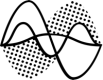How to query Emy storage
Once you have stored audio fingerprints, you are ready to search them.
The query audio files can come from a variety of sources: microphone, stream capture, mobile device, etc. It's up to your application where you get the query samples.
// use FFmpegAudioService
var audioService = new FFmpegAudioService();
// query file
string queryAudioFile = "query.mp3";
// connect to Emy on port 3399
var emyModelService = EmyModelService.NewInstance("localhost", 3399);
// query Emy database
var queryResult = await QueryCommandBuilder.Instance.BuildQueryCommand()
.From(queryAudioFile)
.UsingServices(modelService, audioService)
.Query();
// register matches such that they appear in the dashboard
emyModelService.RegisterMatches(queryResult.ResultEntries);
In order to register matches back to Emy storage, you can invoke RegisterMatches, making them searchable in the backoffice.
Matches are stored for 7 days.